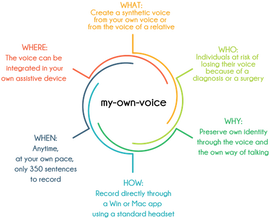ALS Communication Options |
|
Whether you experience speech and swallowing difficulties early on or later in the disease process, it is helpful to learn about alternative forms of communication before you need them. The following strategies and devices can help you communicate and stay engaged with others.
Voice Banking
If you become unable to speak, you can still use a speech-generating device (SGD) to speak for you. However, the device will say your words out loud in an impersonal, robotic-sounding voice unless you record your own voice ahead of time when you can still speak clearly. Voice banking will give your device a more personalized voice that more closely mimics your natural voice.
You can voice bank with the following software:
You can voice bank with the following software:
|
Acapela allows you to record directly onto your computer using a standard headset. You will be prompted to read sentences out loud, and then your recording will be processed and used to create your personalized text-to-speech voice. This software is available in multiple languages. With Acapela, you can “double dip,” which means recording your voice for message banking, and then using that recording for voice banking. (Learn more about message banking and double dipping below.)
|
|
ModelTalker is a voice-banking program that you can use either on your computer or through a web-based recording tool. You will be prompted to read short sentences out loud so the software can optimize your voice quality. You may be asked to re-record some sentences for better clarity.
|
Once you have banked your voice for future use, you will not need the recordings until you start using a communication app or speech-generating device.
Voice banking is not covered by insurance. However, the nonprofit organization Team Gleason will pay for Acapela or ModelTalker for anyone in the United States who has been diagnosed with ALS. You can try both programs at no cost before choosing the one that works best for you. Team Gleason’s website provides instructions for getting started with Acapela and ModelTalker. Team Gleason can also loan you any recording equipment you need to voice bank.
BCH Message Banking™
Message Banking™, developed at Boston Children's Hospital, is similar to voice banking in that you record your voice before you lose it so your future communications will be more personal. But with Message Banking™, you choose and record specific, common phrases that will play in your own voice instead of in a synthetic version of your voice. It plays your actual recording, which means that you can only use it for the specific words and phrases that you record ahead of time.
People like to record common and meaningful words and phrases such as “I love you,” “Thank you,” and people’s names. You can also get creative by recording an inside joke or the way you call your pet to come.
myMessageBanking is software that guides you through the process, helps organize your messages, stores the messages, and provides a way to download the messages onto various speech-generating devices and communication apps. This service is free for personal use.
Team Gleason can loan you any recording equipment you need to message bank.
People like to record common and meaningful words and phrases such as “I love you,” “Thank you,” and people’s names. You can also get creative by recording an inside joke or the way you call your pet to come.
myMessageBanking is software that guides you through the process, helps organize your messages, stores the messages, and provides a way to download the messages onto various speech-generating devices and communication apps. This service is free for personal use.
Team Gleason can loan you any recording equipment you need to message bank.
"Double Dipping"
With the Acapela software described above, you can “double dip,” which means recording your voice once for both voice banking and message banking. To do so, you will need to message bank a certain number of personal messages. These recordings will then be used as your voice banking recordings. Double dipping was developed by John Costello at Boston Children's ALS Augmentative Communication Program.
Low-Tech Solutions
For starters, here are some simple, inexpensive devices that can help you continue to communicate before you need a larger speech-generating device:
These low-cost devices are not covered by insurance. Before paying out of pocket, ask your local ALS organization if they have loaner devices.
Speech-Generating Devices (SGDs)
|
When you can no longer speak, speech-generating devices can speak for you. On a digital screen, you can select letters, words, and messages using the method that works best for you.
This may involve using your hands to touch the screen, type on a keyboard, or move a joystick. Or it may involve moving your head to operate a head mouse or optical head pointer. Or, you can use your eyes by looking at and selecting specific letters, words, and messages. The device will then speak the messages you create. SGDs are also computers that allow you to email, text, and browse the Internet. There are a variety of speech-generating devices on the market. We recommend talking with your speech therapist about your options and asking to try multiple devices. Medicare will only cover one speech-generating device every five years, so you will want to make sure you get the right one for you. |
|
To get an SGD, you will need to schedule an evaluation through your speech therapist, neurologist, or primary care doctor. The speech therapist will conduct your evaluation and submit the request to the manufacturer, who will then submit the authorization to Medicare, Medicaid, or private insurance.
Speech-generating devices typically cost around $15,000. Medicare will cover 80% of the cost. The remaining 20% should be covered by Medicaid and private insurance. If you don’t have Medicaid and/or private insurance, you may have a co-pay. Keep in mind that Medicare will not pay for a speech-generating device if you are already enrolled in a skilled nursing facility or are already enrolled in hospice.
If you do not have insurance, or have a co-pay that you can’t afford, ask your local ALS organization or Team Gleason if they have a speech-generating device that you can borrow at no cost. You would still need an evaluation and prescription in order to borrow one.
If you are a military veteran, your speech-generating device, tablet, or computer will be covered through your VA benefits.
Speech-generating devices typically cost around $15,000. Medicare will cover 80% of the cost. The remaining 20% should be covered by Medicaid and private insurance. If you don’t have Medicaid and/or private insurance, you may have a co-pay. Keep in mind that Medicare will not pay for a speech-generating device if you are already enrolled in a skilled nursing facility or are already enrolled in hospice.
If you do not have insurance, or have a co-pay that you can’t afford, ask your local ALS organization or Team Gleason if they have a speech-generating device that you can borrow at no cost. You would still need an evaluation and prescription in order to borrow one.
If you are a military veteran, your speech-generating device, tablet, or computer will be covered through your VA benefits.
“The writing process takes me away to another time and place, and when I'm writing it's the same state as before I was diagnosed. I'm grateful for the technology that allows me to continue to do it. Bring a patient attitude. If you persevere, the world remains open to you.”
— Tim Green, author living with ALS
— Tim Green, author living with ALS
Using your tablet or computer as an SGD
|
An alternative to going through insurance to get a speech-generating device is paying out-of-pocket for a standard desktop, laptop, or tablet and then outfitting it with text-to-speech software/apps and any alternative access options such as a joystick, head mouse, or eye tracker. Consult with your speech language pathologist about what might work best for you.
Some text-to-speech apps are free. Others can cost over $150. Different apps will have different features and customization options. Some work with both Mac and Android devices, though some only work with one or the other. |
If you would like to use a computer or tablet with software and accessories but can’t afford it, Team Gleason may be able to lend you equipment or provide financial assistance.
Your ALS Guide developed this page in collaboration with Emily Kornman, Speech Language Pathologist for Team Gleason.